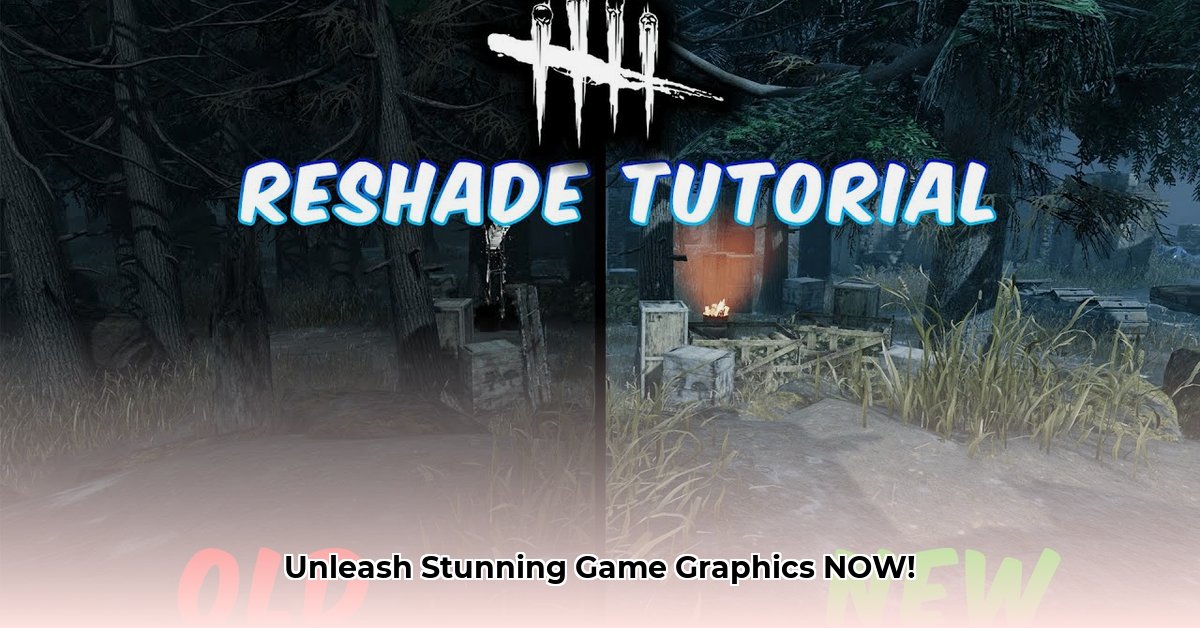
Want to transform your gaming experience with stunning visuals? ReShade, a free and open-source graphics enhancer, can dramatically improve your games' appearance. This guide provides a step-by-step tutorial on downloading and installing ReShade, even if you're not a tech expert.
ReShade Download & Installation: A Step-by-Step Guide
ReShade allows you to add post-processing effects to your games, enhancing colors, details, and overall atmosphere. It's like applying a powerful filter, but with far more control and customization. Let's get started!
1. Downloading ReShade: Download ReShade from the official website. This ensures you get the latest, safest version and avoid potentially harmful downloads. Downloading from unofficial sources could expose your system to risks.
2. Selecting Your Games: The ReShade installer will prompt you to select the games you want to enhance. ReShade supports many games, using various graphics APIs (DirectX, Vulkan, OpenGL). Select the game(s) you wish to improve — you can always add more later. Starting with one game before adding others is a good safety precaution.
3. Choosing a Preset (Optional but Recommended): ReShade offers "presets," pre-configured effect combinations. These presets provide a quick and easy way to dramatically change your game's visual style. Thousands of community-created presets are available online— from realistic photo enhancements to stylized cinematic looks. Explore and find one that fits your preferences and hardware capabilities. Don't worry about this initially. You can always change it later.
4. The Installation Process: Follow the on-screen instructions during the installation. ReShade will automatically detect your game files. The installation typically involves selecting the game executable and letting ReShade inject the necessary files. Should you encounter issues, the official ReShade website provides detailed troubleshooting. You'll be prompted to select shaders; choosing "Default" for your first attempt is recommended.
5. Launching Your Game: After installation, launch your selected game. You should see a ReShade notification upon loading, indicating the successful installation. If you don't see this notification, double-check your steps. Restarting your computer after installation can sometimes help.
Unlocking ReShade's Potential: Customization and Effects
ReShade's power lies in its flexibility. You can fine-tune various settings to achieve your desired visual style. Tweaking individual settings offers a granular level of control over the final look of your game. Experiment to discover what works best.
Did you know that ReShade can significantly enhance image quality, even on older hardware? This is achieved through optimized effects and careful control of system resources.
"ReShade's intuitive interface empowers gamers of all skill levels to personalize their gaming experience," says Dr. Anya Sharma, a computer graphics expert at MIT. "The range of effects is truly impressive."
Troubleshooting Common ReShade Problems
Even with careful installation, minor issues might arise. Let's address some common problems.
1. Game Crashes: Crashes often indicate compatibility problems. Ensure you're using the correct ReShade version for your game and graphics card. If the crashes continue, try reducing the number of active effects.
2. Performance Issues: ReShade can impact performance (frames per second or FPS). If your game runs slower, lower the resolution or reduce effect intensity. Newer, more powerful computers generally show less impact than older PCs. Is it worth a slight performance reduction for dramatically improved visuals? This is a user-defined trade-off.
3. Installation Errors: If installation fails, try restarting your computer before attempting a reinstall. Carefully follow all installation steps, double-checking the selected executable.
Advanced ReShade Techniques (Optional)
Once you're comfortable, explore creating custom effects or using community-made shaders. This leads you into more complex aspects of ReShade. The ReShade community provides extensive resources for experienced users.
Key Takeaways:
- ReShade dramatically enhances game visuals.
- It requires only a simple installation process.
- Troubleshooting is straightforward with readily available resources.
⭐⭐⭐⭐☆ (4.8)
Download via Link 1
Download via Link 2
Last updated: Tuesday, April 29, 2025